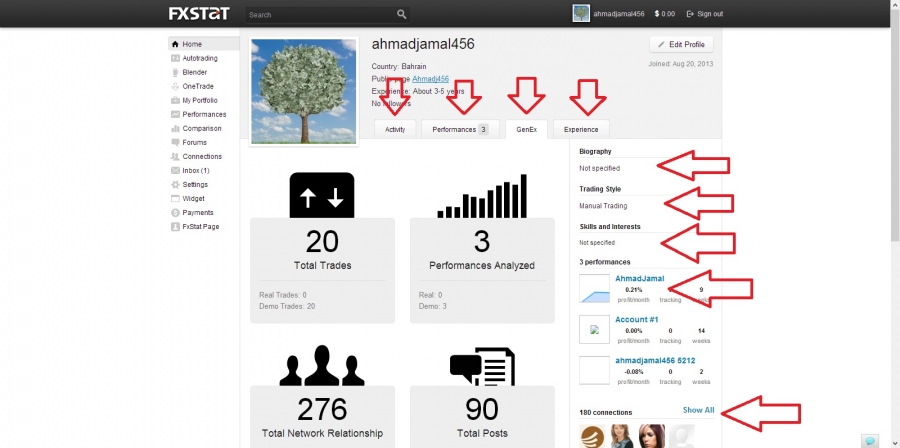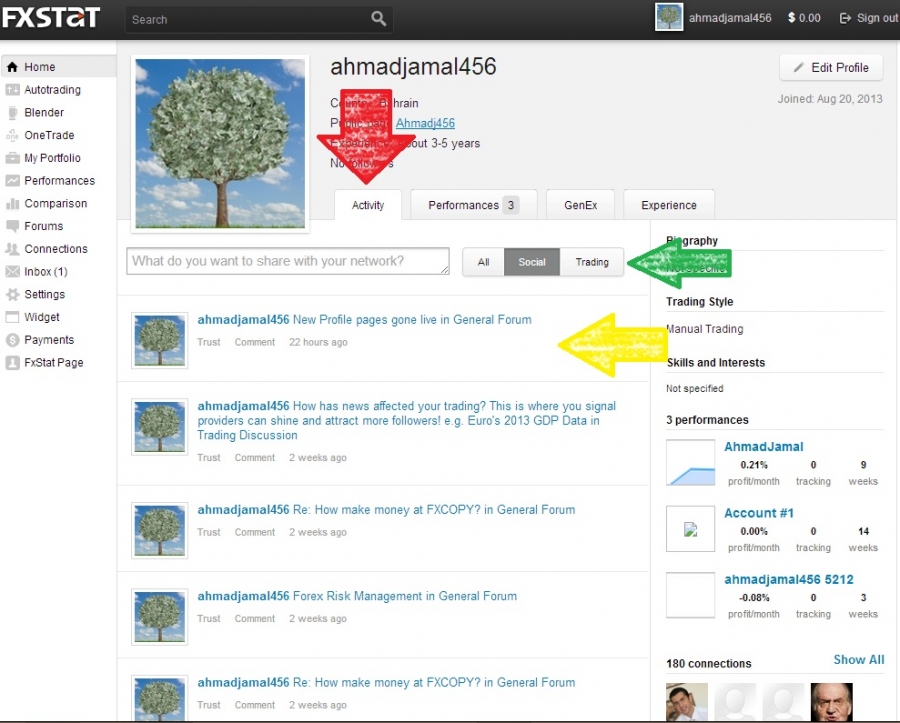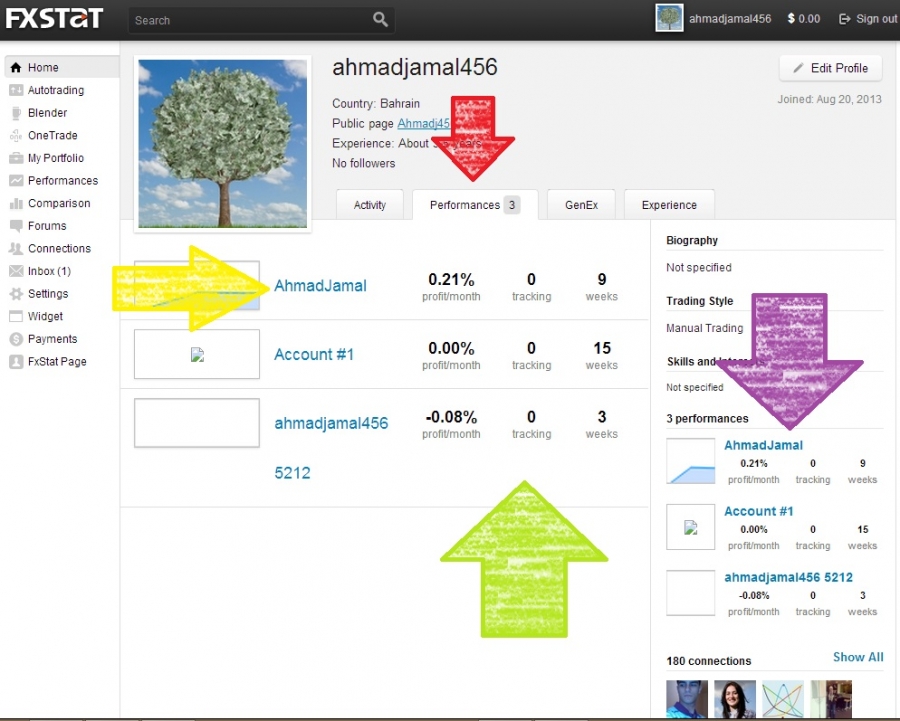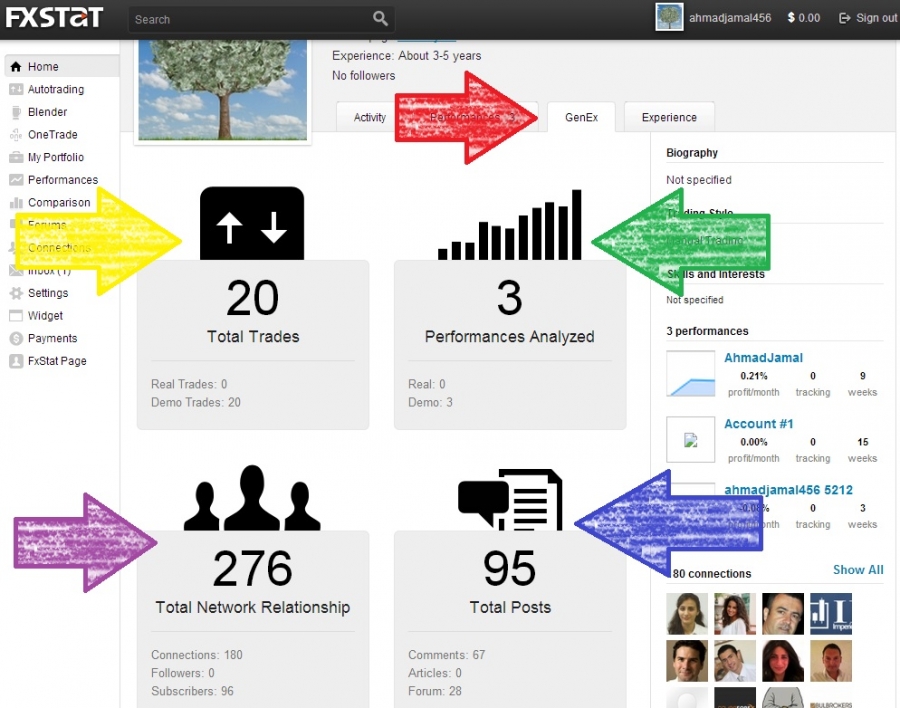New Profile pages gone live
Hi Guys,
As you've probably noticed a new profile layout went live late last week, FxStat will be introducing the new features on our Facebook page which will also be pasted here. If However you''ve got a question and want it answered sooner or if a post wasnt clear feel free to discuss it here and FxStat or other users will try to help you as soon as possible.
Alternatively if it is urgent you can also contact FxStat directly via the live chat icon introduced last week on Facebook.
For now have fun exploring your new profile page, interactivity and informativity has been enhanced to maximise displaying your strengths to other traders.
Hiya what is Genex?
[url=http://www.fxstat.com/performances/view/20781][/url]
GenEx stands for Generated Experience and will be featured on our Facebook Page and here on Thursday, stay tuned! :P
A feature you may recognize, the "activity stream" now has its own dedicated tab.
The stream is the 1st tab on your profile (red arrow), once selected your activity is listed from the most recent (yellow arrow).
Activities are divided into 3 groups (Green arrow), 'All' displays unsegregated activity, whereas 'social' exhibits non-trading actions by the user i.e. forum posts/friend requests. 'Trading' displays the user's trading activity (open/close) beginning with the most recent.
The new dedicated tab highlights a trader's most recent actions and allows others to follow in their footsteps, this feature is particularly useful for current/potential followers to stay updated in real-time and acts as a form of communication between traders.
I've just noticed the "What do you want to share with your network" bar... is that like a status update in Facebook?
Originally posted by NoobtraderI've just noticed the "What do you want to share with your network" bar... is that like a status update in Facebook?
Hello, yes that is correct. A post doesn't necessarily mean you've contributed in the forums you may simply wish to share an opinion with your network and this bar would ececute it for you like a status bar in Facebook.
Hope this helps!
Fx Fans - Your favourite analytics feature debuts in its own "Performances tab," the new and improved format will emphasize your trading success in a bolder manner.
The performance is the 2nd tab on your profile (red arrow), once selected your performances are listed comparatively larger than before for ease for view (yellow arrow).
Sporting a graph to illustrate the growth of a performance, once clicked a user will be redirected to an in depth analytics page. To the right of the graph (green arrow), three details are displayed to better inform traders of the performance's status i.e. last active period, profit per month and how many have added the strategy to the watch list.
The new tab aims to exhibit a trader's performances detailing their growth and success for the trader/others to see and study. This feature is particularly useful for traders either inspiring to develop an improved trading system or deciding on signal providers as an in depth transparent analysis updated in real-time.
A smaller performances summary is also visible at all times in the side-bar located neatly on the right hand side of the monitor(Purple arrow).
Morning Fx traders - We've wet your lips with 2 new features so far, today we look closer at GenEx the revolutionary tool@fxstat & explain how it works.
GenEx serves is an alternate trader's CV identifying core experiences & contributions made, displayed in an easy-to-view format from a single interface. Located in the profile's 3rd tab area (Red Arrow) the feature provides an overall snapshot of a trader's career, allowing a trader to keep track of their own/ peer's career & identify inactive areas.
The Trade section (Yellow Arrow) not only highlights the total number of trades made, it also segregates into whether the trades were demo or live, indicating a trader's wealth of experience.
Performances Analyzed (Green Arrow) displays a trader's theoretical side, indicating research depth/scope undertaken for further development. This section is divided into demo & real, which implies whether a trader is interested in system concept/ actual strategy.
Network size (Purple Arrow) indicates a trader's scope of socialbility, larger networks implies greater influence & wealth of activity flow. The network participants are then divided into three groups, connections indicates the scope of the trader's influence, followers indicates number of traders following the trades & translates into direct influence. Subscribers indicate the individual's social influence, when the trader submits a new post subscribed members will be notified automatically indicating the trust level of the trader.
Finally the Posts section (Blue Arrow) indicates the social depth of a trader, expressing the number of comments made to peers, articles written (via the public page/blog), and the number of forum posts. This section implies whether a trader takes the initiative in learning more from others, enquiring and helping out other traders.
hey
Today we will introduce the "Experience tab" (Red Arrow) located in your profile's 4th tab.
The Experiences tab is similar to Linkedin, exhibiting a trader's education & working experience. It is unique because it is highly segmented for traders & financial professionals.
The tab displays a trader's academic background (Yellow Arrow) in addition to previous workingexperiences (Green Arrow). Users can also add additional experiences via the "add experience button" (Purple Arrow).
In the right hand sidebar users can display more information i.e. biography, trading style & skills/interests (Brown Arrows), these can be edited easily enough via the "edit profile" button or settings (Black Arrows).
The basic information (Red Circle) is a feature carried forward from the old profile, which many are already familiar with & includes Country of residence, Public Trade, Trading experience in years & the number of followers.